Becoming a Virtual Assistant: How to Start and Grow Your Business
5 June 2025
So, you’re thinking about becoming a virtual assistant? Smart move. Whether you're tired of the 9-to-5 grind, looking for a flexible side hustle, or dreaming of building your own online biz — the virtual assistant (VA) world is packed with opportunities.
But here's the thing: just like starting any business, it takes more than scrolling through Instagram and saving motivational quotes. You need a plan, consistency, and the right mindset to thrive. Don't worry though — I’m going to walk you through everything you need to know about becoming a virtual assistant and growing your VA business like a pro.

What Is a Virtual Assistant Anyway?
Let’s clear up the jargon first. A virtual assistant is someone who provides support services to clients — typically entrepreneurs, coaches, startups, or small businesses — remotely. That’s right, you can work from your couch in pajamas with a cat on your lap if you want (no judgment).VAs wear a lot of hats. Some handle emails, manage calendars, and handle customer service. Others specialize in social media, bookkeeping, research, or technical stuff like website updates. The beauty of it? You can tailor your services to what you love doing most — and ditch the rest.
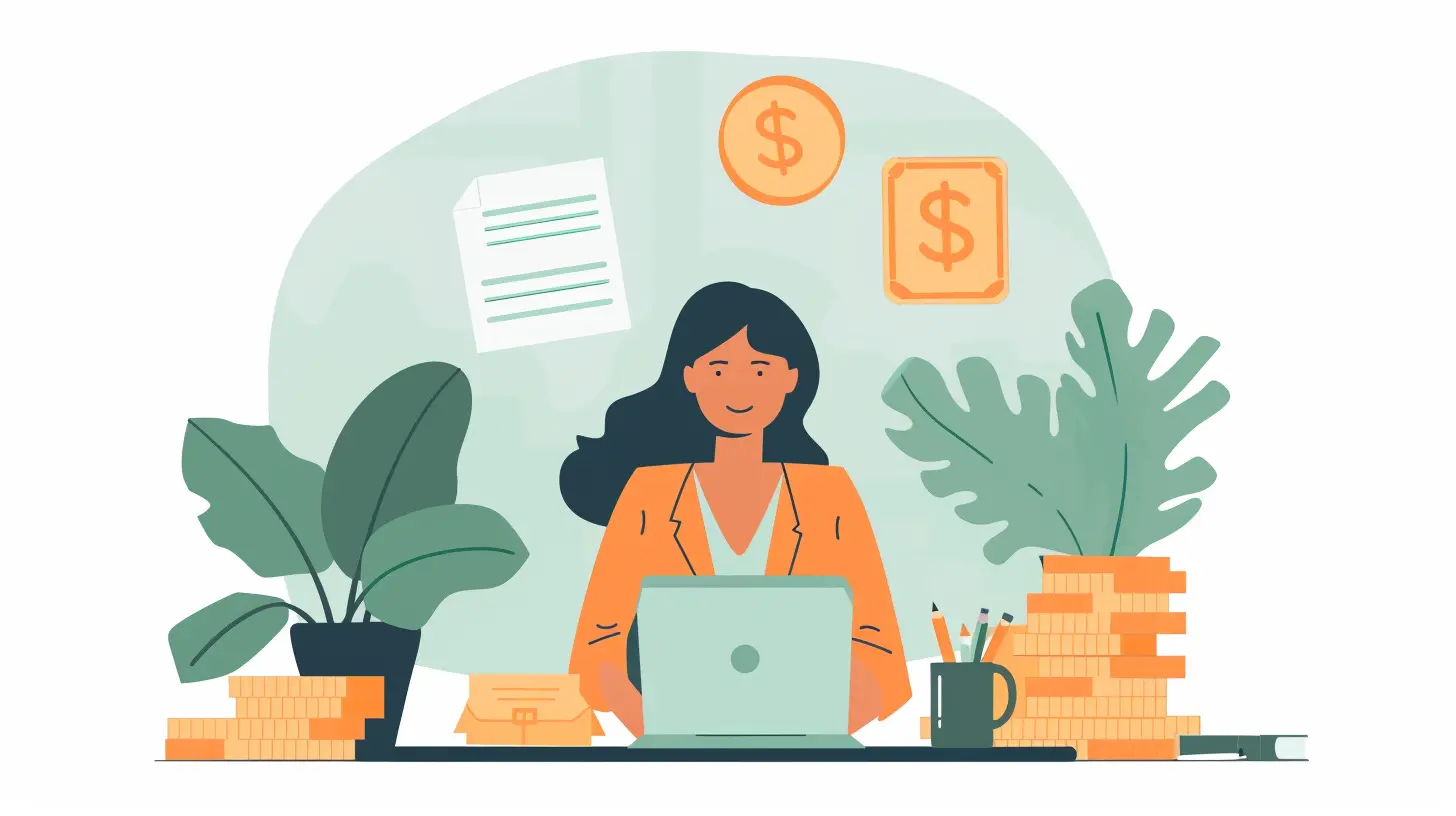
Why Becoming a Virtual Assistant Is a Game-Changer
Okay, let’s be real — if you're looking for freedom, flexibility, and solid income potential, the VA gig checks every box.Here’s what makes it so appealing:
- 🏡 Work from anywhere — beach, bed, or Bali.
- 🕰️ Set your own schedule — goodbye, 9-to-5.
- 💸 Low startup costs — no fancy equipment needed (a laptop and Wi-Fi will do).
- 📈 Scalable — start solo, then build a team or agency.
- 💼 Diverse client base — work across industries or niche down.
And here's the kicker: With businesses going increasingly online, the demand for skilled virtual assistants is only getting bigger.

Step 1: Determine If Being a VA Is Right for You
Let’s be honest — working from home might sound like a dream, but it's not all lattes and leggings. Make sure you're cut out for this life before diving in headfirst.Ask yourself:
- Are you self-motivated and disciplined?
- Can you juggle multiple clients without dropping the ball?
- Do you enjoy helping others solve problems?
- Are you good at communicating online?
If you just nodded along, keep reading. If you're unsure, no worries. Take your time. The VA world isn’t going anywhere.

Step 2: Identify Your Skills and Services
So, what exactly will you offer? You don’t have to be a jack-of-all-trades to be successful. In fact, specializing can help you stand out.Here are some common VA services:
- Email and calendar management 🗓️
- Social media scheduling and engagement 📱
- Data entry and research 📊
- Customer support via email or chat 💬
- Invoicing and bookkeeping 💵
- Graphic design using Canva or Photoshop 🎨
- Blog editing and formatting 📝
- Podcast production 🎧
Still unsure what to offer? Start by listing your strengths and experiences. Maybe you’ve juggled sales calls at your old job, or you’re the spreadsheet queen in your group of friends. That’s money-making potential right there.
💡 Pro Tip: Don’t worry if you’re not an “expert.” You can always level up your skills through YouTube tutorials or affordable online courses.
Step 3: Set Up the Basics of Your Business
Now, let’s talk biz. To get taken seriously, you need a few things in place:1. Choose a Name and Domain
Use your actual name or go with something catchy and professional. Then grab a matching domain name. It makes you look polished and trustworthy.2. Create a Website (Or At Least a Professional Profile)
Your website doesn’t have to be flashy. One page that tells people who you are, what you offer, and how they can contact you is plenty to start.Not ready for a full website yet? Use platforms like:
- LinkedIn
- Upwork
- Fiverr
- Freelancer
- Facebook business page
3. Get a Business Email
Please, no more “[email protected].” Use Gmail for business (like [email protected]). Instant credibility.4. Decide on Your Rates
Ah, the big question: 💰 “How much should I charge?”Starting rates for VAs typically range from $15–$30 per hour. If you’ve got specialized skills, you can go up to $50+, even more. You can charge hourly, per project, or on a monthly retainer — whatever fits your style.
Step 4: Land Your First Clients (Without Feeling Sales-y)
You don’t need a massive following or fancy sales funnel to get started. You just need the right combo of confidence and visibility.Where to Find Clients
- Facebook Groups — Tons of entrepreneurs ask for VA recommendations daily. Jump in, engage, and offer help.- Freelance Platforms — Create a killer profile on Upwork or Fiverr. Be specific about what you do.
- LinkedIn Networking — Slide into DMs like a pro. Be friendly, not spammy.
- Cold Outreach — Yep, it works. Email small biz owners and let them know how you can help.
- Referrals — Ask friends, family, or past coworkers. You’d be surprised who needs help.
🌟 Quick Tip: Make it about them. Show how your services solve their specific problems. People don't hire virtual assistants — they hire results.
Step 5: Deliver Epic Service
Getting the job is just the beginning. If you want to grow your business through word-of-mouth and referrals (which are gold, by the way), you gotta overdeliver. Be the VA that clients rave about.Here’s how:
- Be reliable. Deadlines are sacred.
- Communicate clearly and regularly.
- Own your mistakes (we all make ‘em).
- Stay organized. Use tools like Trello, Asana, or Notion.
- Always look for ways to add value.
Clients will keep coming back — and they’ll tell their business besties about you too.
Step 6: Level Up Your Business
Once you have a few clients and some steady cash flow, it's time to scale. Here’s where things start to get exciting.Specialize or Niche Down
It might feel scary to turn down random jobs, but niching down actually attracts more premium clients. You can brand yourself as:- A Podcast VA
- A Real Estate VA
- A Shopify VA
- A Pinterest Manager
These niche roles often command higher rates because they require specific knowledge.
Create Packages
Instead of charging hourly, bundle your services into packages. For example:- Social Media Management: $500/month for 3 platforms
- Admin Support: $400/month for 20 hours
- Podcast Editing: $200/episode
Packages give clients clarity and help you predict your monthly income.
Start Building Passive Income
Once you’ve nailed your systems, you can create products like:- Templates
- Mini-courses
- Ebooks
- Pre-made workflows
All designed for other aspiring VAs or clients. Why trade hours for dollars forever when you can make money while you sleep?
Common Mistakes to Avoid
Let’s avoid rookie moves, yeah?- ❌ Undervaluing yourself — You’re bringing real value. Price accordingly.
- ❌ Taking any client just to have one — Nightmare clients drain your energy.
- ❌ Not setting boundaries — Office hours are a thing, even for VAs.
- ❌ Skipping contracts — Always, always use a contract. Protect yourself.
- ❌ Trying to DIY everything — Invest in tools, automation, and systems.
Treat your VA hustle like a real business — because that’s exactly what it is.
Tools of the Trade: Must-Have VA Tools
Here’s a peek into the VA toolbox that keeps things running smoothly:- 📅 Calendly – For scheduling calls with clients
- 📧 Gmail or Outlook – For biz emails
- 📁 Google Drive or Dropbox – For file sharing
- ✅ Trello / Asana / ClickUp – Project management
- 🤝 Dubsado or Honeybook – For client onboarding, contracts & invoicing
- 📊 Canva – For any type of design work
- 🧾 QuickBooks / Wave – For invoicing and bookkeeping
- 🎥 Loom – To record quick tutorials or walkthroughs
Start simple and upgrade as you grow. Don’t blow your budget on shiny new tools you don’t need yet.
Your Next Steps: Go from Idea to Income
Here’s a simple action plan to kickstart your journey:1. ✅ Identify 3 services you could offer today
2. ✅ Set up a simple portfolio or website
3. ✅ Join 3 Facebook Groups for business owners
4. ✅ Reach out to 5 potential clients this week
5. ✅ Sign your first client and celebrate like crazy 🎉
The path to becoming a virtual assistant isn't rocket science, but it does take guts, grit, and a bit of strategy. Take messy action, keep learning as you go, and remember — the best time to start was yesterday. The second-best time? Right now.
all images in this post were generated using AI tools
Category:
Side HustlesAuthor:

Angelica Montgomery
Discussion
rate this article
3 comments
Delilah McLanahan
Ready to ditch the 9-to-5? Dive into virtual assisting and turn your skills into sweet freedom!
June 13, 2025 at 12:47 PM

Angelica Montgomery
Absolutely! Virtual assisting offers the flexibility and independence many crave. It’s a great way to utilize your skills while enjoying a more liberating lifestyle!
Beth Wilkerson
Master multitasking: your key to virtual success!
June 8, 2025 at 4:08 AM

Angelica Montgomery
Absolutely! Mastering multitasking is essential for virtual assistants to efficiently manage diverse tasks and client needs.
Francesca McGillivray
This article offers valuable insights for aspiring virtual assistants. By emphasizing essential skills, market positioning, and client relationship management, it equips readers with practical tools to successfully launch and grow their business.
June 7, 2025 at 4:08 AM

Angelica Montgomery
Thank you for your feedback! I'm glad you found the insights helpful for aspiring virtual assistants. Best of luck on your journey!



